Apple’s Vision Pro headset is hitting store shelves soon — and that means your favorite apps will have new features to accommodate its mixed-reality technology.
Well, maybe Zoom isn’t your favorite app, but you almost certainly use it from time to time. For those who do, Zoom announced a bundle of interesting new toys to play with in the Vision Pro version of the popular video call app.
From 3D avatars to spatial computing, Zoom is taking full advantage of what the Vision Pro can do right as the device gets into people’s hands.
5 cool new Zoom features for Apple Vision Pro
Your video calls are about to get a lot sillier, if nothing else. Here’s how.
1. 3D representations of meeting participants
Apple özgü talked a big game about “Personas,” which are 3D avatars meant to somewhat realistically depict another person who is wearing a Vision Pro. Put simply, Zoom is adopting this feature.
Credit: Apple
That means anyone in the meeting who is wearing a Vision Pro will be represented as a moving 3D model instead of a static video screen. Does this actually make calls more productive or immersive? Tough to say. But it’s an interesting use of the technology.
2. App scaling
Another neat thing you can do with Zoom on Vision Pro is scale the app to the ideal size for your space.
Credit: Apple
Zoom’s blog post says this is meant to make you “feel like [you] are in the same room” as your co-workers. We’ll see if it actually works out that way.
3. Facial and hand movements
One interesting aspect of the 3D personas we discussed earlier is that they’ll feature facial and hand movements for increased immersion.
Credit: Apple
At least, that’s the ideal version of this feature. Without seeing it in action, we can’t say whether it works as intended. It could just as easily be creepy or weird.
4. 3D object sharing
One cool feature that Zoom said is coming later this spring (so it won’t be available at launch) is 3D object sharing.
This is pretty self-explanatory. If you have a 3D model you want to share with your Zoom colleagues, you can do that. They’ll see it in their space so they can get an idea of its size, shape, and other dimensions.
This could be productive or just plain fun.
5. Pin participants
Lastly, another feature Zoom is promising for later this spring is the ability to “pin” people’s feeds to any point in your physical space.
Credit: Apple
Want your least favorite colleague’s video feed to be located in the trash can? You can do that.
Just don’t tell anyone.